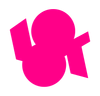How to Trade $LOOT on PancakeSwap
We are happy to announce that $LOOT is now available to trade on PancakeSwap! We are going to introduce how to trade $LOOT as follows. If…

We are happy to announce that $LOOT is now available to trade on PancakeSwap! We are going to introduce how to trade $LOOT as follows. If you are experienced with PancakeSwap, you can skip step 1–4 directly via this link.
- Connect your wallet to Pancakeswap.
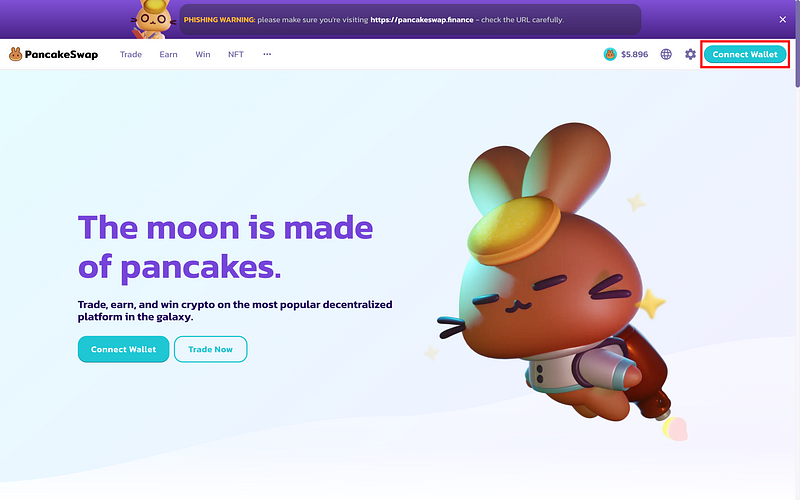
2. After connecting wallet, select Trade > Exange on the bar.
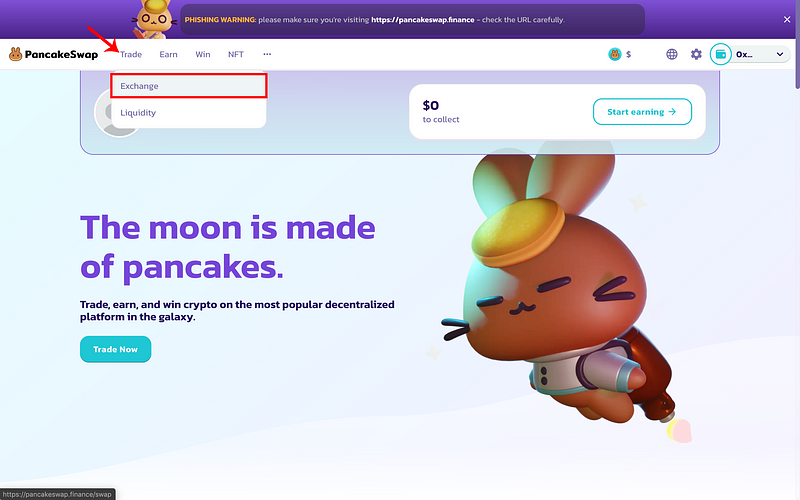
3. Here we take swapping BNB to LOOT for example. Select the token below to switch to $LOOT.
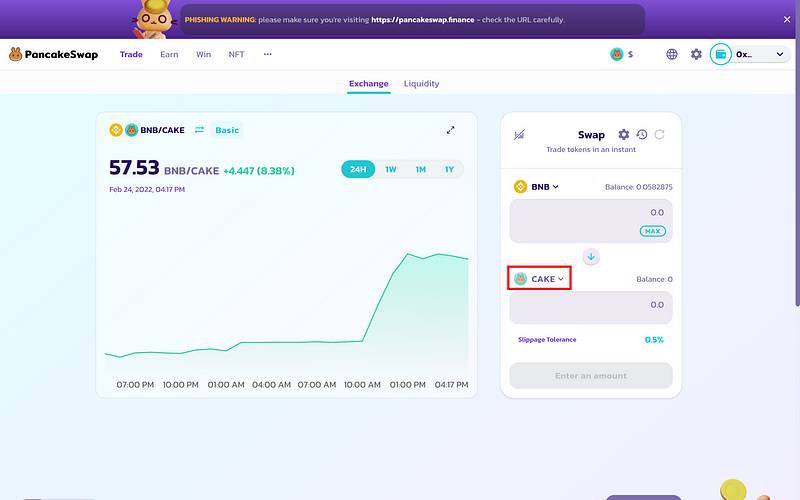
4. $LOOT might not be found when you are going to trade it for the first time, so please paste on the address below to import it, and therefore it will be able to be found in search box next time.0x14a9a94e555fdd54c21d7f7e328e61d7ebece54b
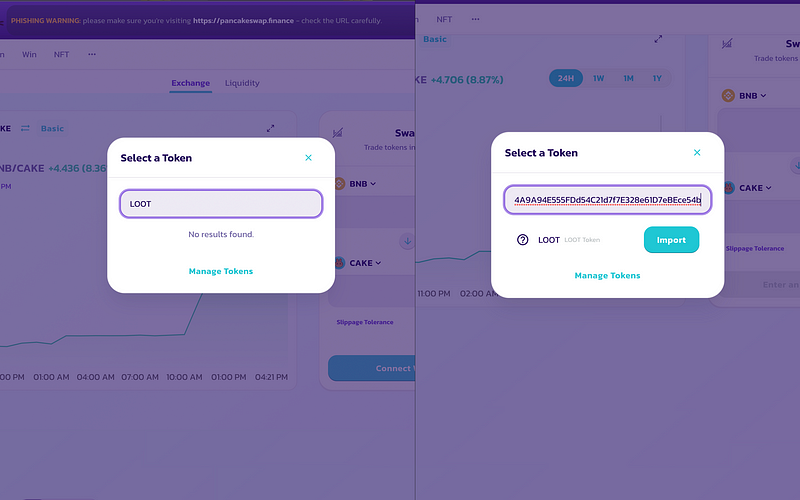
5. There will be a cautious message popping up. You must check ‘I understand’ before importing $LOOT token.
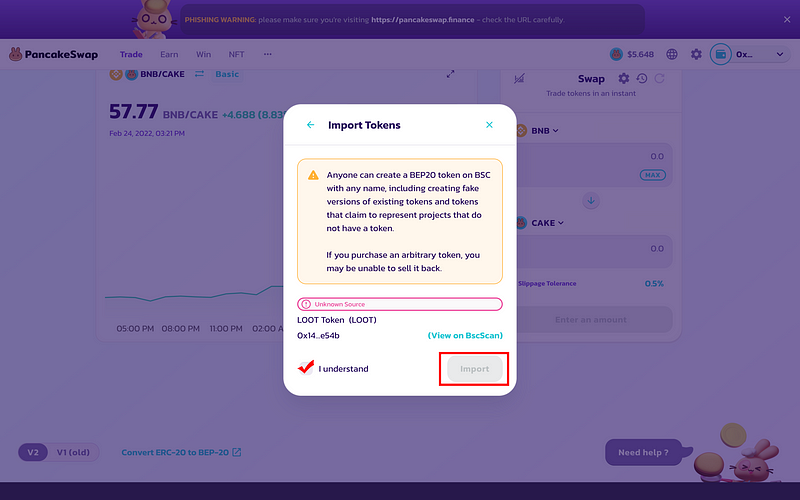
6. Type in the amount and select ‘Swap.’
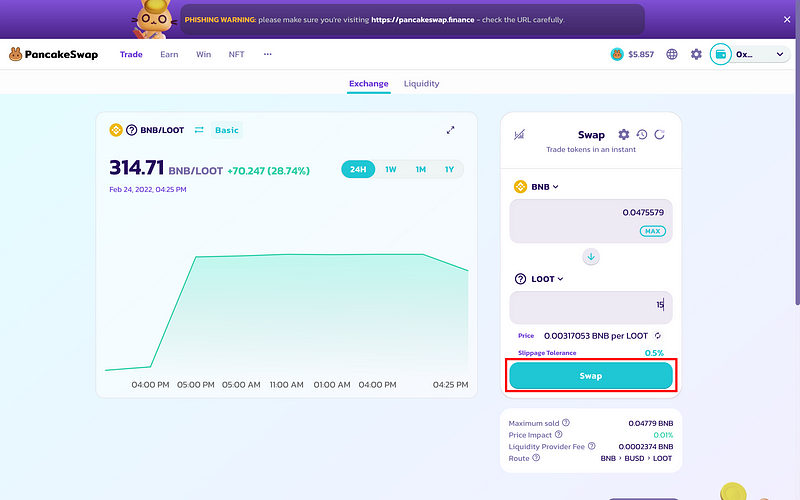
7. Continue by tabbing ‘Accept’ if token price updates before the swapping is confirmed.
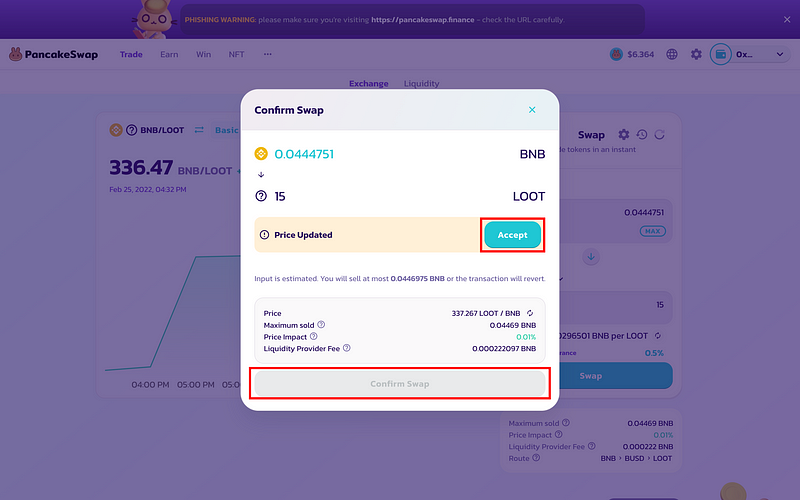
8. Confirm the transaction in your wallet and then succeed! Don’t forget to add $LOOT to your wallet so that you can check your balance anytime.
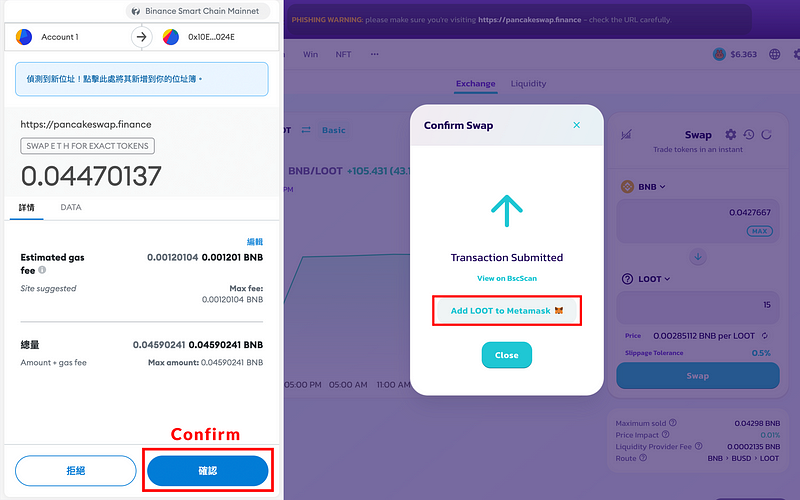
About Lootex
Lootex is a player-centric cross-chain NFT trading platform that shares the latest blockchain game info. We are devoted to building a gamer-centric game asset marketplace where gamers can easily browse and trade game assets across multiple blockchains.
For the latest updates and announcements, follow Lootex on these channels:
Website | Twitter | Telegram (EN) | Telegram (CN) | Medium | Discord | Facebook